Improve Shopping Cart Experience With Free Shipping Settings, Custom Rate Rules, and More
It’s no surprise that consumers love free shipping, but the impact it has on your cart conversion rates might surprise you. Over 75% of consumers prioritize free shipping over fast shipping. And 81% are willing to purchase more items in order to qualify for free shipping.
This presents a unique opportunity for businesses to increase cart conversion rates and average cart value by offering free shipping with minimum cart spend. To help you make the most of the holiday shopping season, we’re rolling out enhancements to the Live Rating feature that will improve your checkout experience and sales.
Fine-Tune Your Checkout Experience With Rate Customization
Prior to this update, ShipBlink users could display either Flat or Live Rates, but they weren’t able to adjust how they appeared at checkout. Now, you’ll be able to customize your shipping rates at checkout to drive conversion rates and improve customer satisfaction.
Display a Variety of Rate Types at Checkout
You’ll be able to choose the rate type that best fits your business goals and shipping strategy:
- Live Rates: Real-time rates that are calculated based on order size, weight, and shipping route. While this rating structure is the least predictable, it offers the lowest shipping cost by only charging you for your package’s exact dimensions.
- Flat Rates: Pre-determined flat rates. Flat rates are a great option if you want to keep shipping costs predictable and consistent; however, they are more expensive.
- “Free Shipping”: A free shipping option that you’ll be able to selectively display based on the shopper’s cart amount. Once a shopper starts the checkout process, they’ve already accepted the subtotal, but oftentimes it’s the shipping cost that gets them to second guess their purchase (and add a few items to the cart).
Customize Your “Free Shipping” Rate
You’ll be able to selectively display the “free shipping” option based on the cart amount to improve conversion on higher-value orders. This will allow you to offer a free shipping option that consumers want, while encouraging higher cart values for your business and driving better conversion rates.
Increase Sale Revenue With Rate Markups
Lastly, you’ll be able to introduce rate markups to both Live and Flat Shipping Rates. This will allow you to take advantage of our low discounted shipping rates and increase revenue margins by adding a custom markup to your shipping rates.
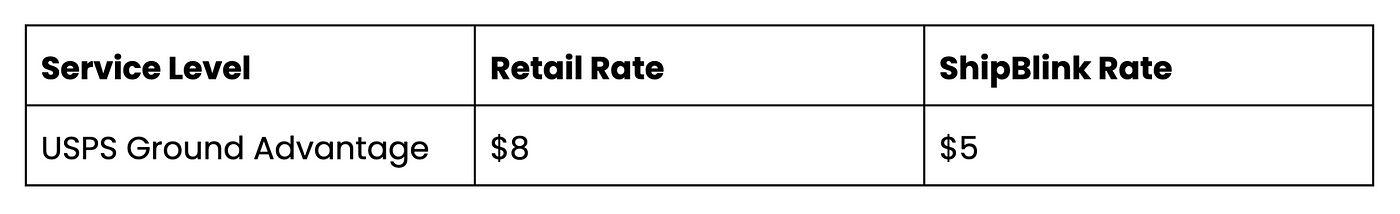
For example, let’s look at these hypothetical rates above. If you were to take your package to a retail USPS location, like your local Post Office, you’d pay $8 in postage. With ShipBlink’s pre-negotiated rates, you’ll only pay $5 for the same service. You could add a $1 markup to this order, which allows the shopper to still save $2 in shipping costs and earns your business an additional $1 on the sale.
If you have any questions regarding this update, please reach out to us at support@shipblink.com. And if you’d like to learn more about getting started with ShipBlink, visit our website or schedule a demo with us. Happy shipping!
