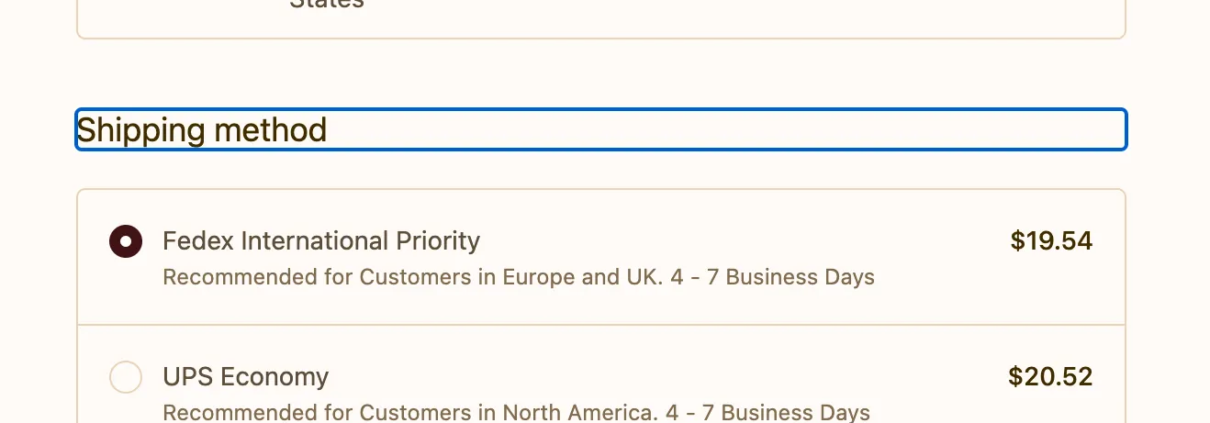How to Boost Sales by Customizing Shipping Rates at Checkout
Are you looking for ways to increase your Shopify store’s sales and conversion rates? Did you know that customizing your shipping rates at checkout can help you achieve this goal? With ShipBlink’s new feature, you can now offer your customers more shipping options and gain a competitive advantage in the marketplace.
Here’s how it works: When a customer checks out on your Shopify store, they will be presented with a range of shipping options, each with a different rate. You can customize these rates based on your business needs, such as the weight and destination of the product, or the shipping speed. You can also offer free shipping for orders above a certain amount.
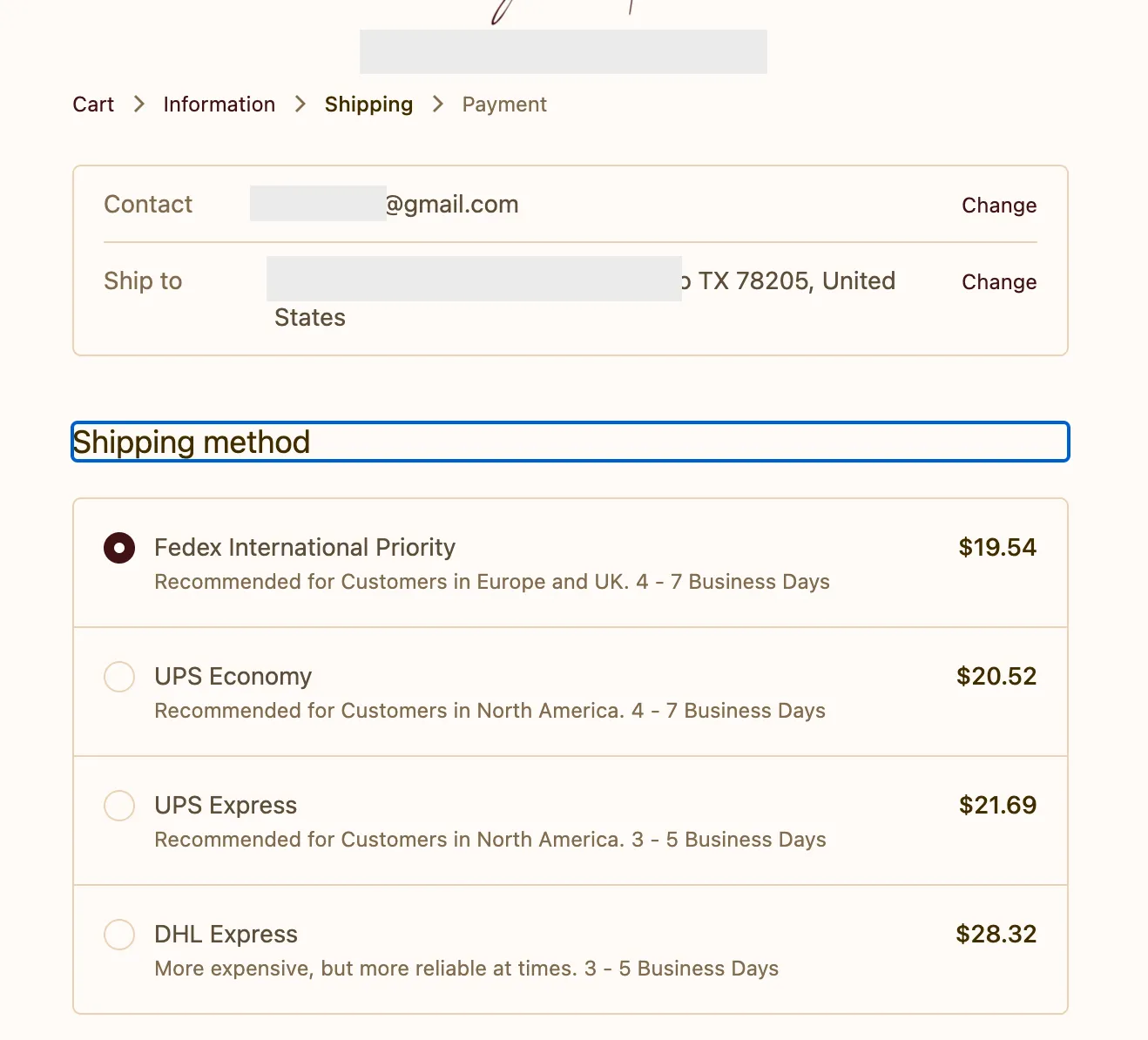
Rates are based on Origin & Destination Address, Weight, Quantity & Dimensions of Order Items.
Customizing your shipping rates can benefit your business in several ways. Firstly, it can help you appeal to a broader audience, including those willing to pay more for faster shipping or those who prefer to save money with slower delivery. By offering a range of shipping options, you can cater to different customer needs and preferences.
Secondly, customizing your shipping rates can help you increase your store’s conversion rates. Shipping costs are a major factor in a customer’s decision to buy from your store. By offering competitive shipping rates and options, you can reduce cart abandonment rates and encourage customers to complete their purchases.
Lastly, customizing your shipping rates can help you gain a competitive advantage in the marketplace. With ShipBlink’s new feature, you can now offer a more tailored shipping experience to your customers, setting your store apart from your competitors.
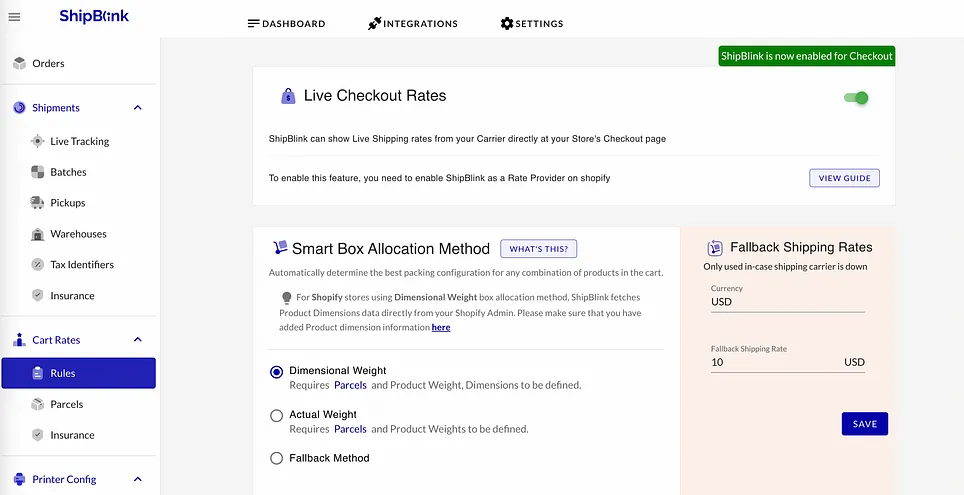
So what are you waiting for? Start customizing your shipping rates today and see the results for yourself. With ShipBlink, you can deliver a seamless and satisfying shopping experience to your customers, and grow your business in the process.
If you have any questions or need help getting started with customizing your shipping rates, please don’t hesitate to reach out to our customer support team. We’re here to help you succeed!
Install ShipBlink on Shopify — https://apps.shopify.com/shipblink-easypost
Install ShipBlink on BigCommerce — https://www.bigcommerce.com/apps/shipblink-labels-and-checkout-rates-easypost/