How to Cancel a Label in ShipBlink?
In ShipBlink, to cancel a label, visit the Order page and scroll to the Shipments section. Click on the “X” icon to submit the cancelation for the label.
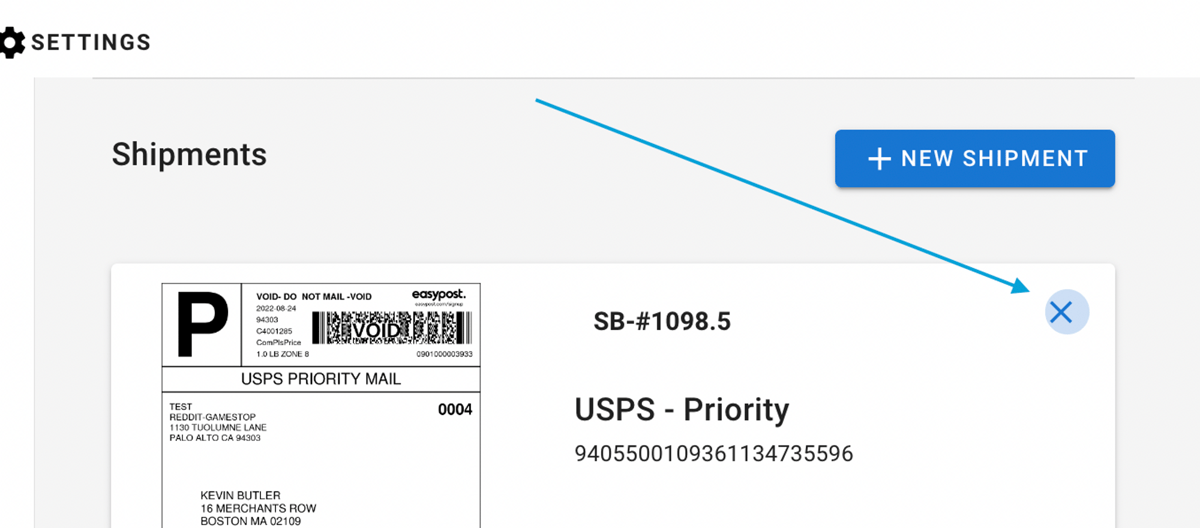
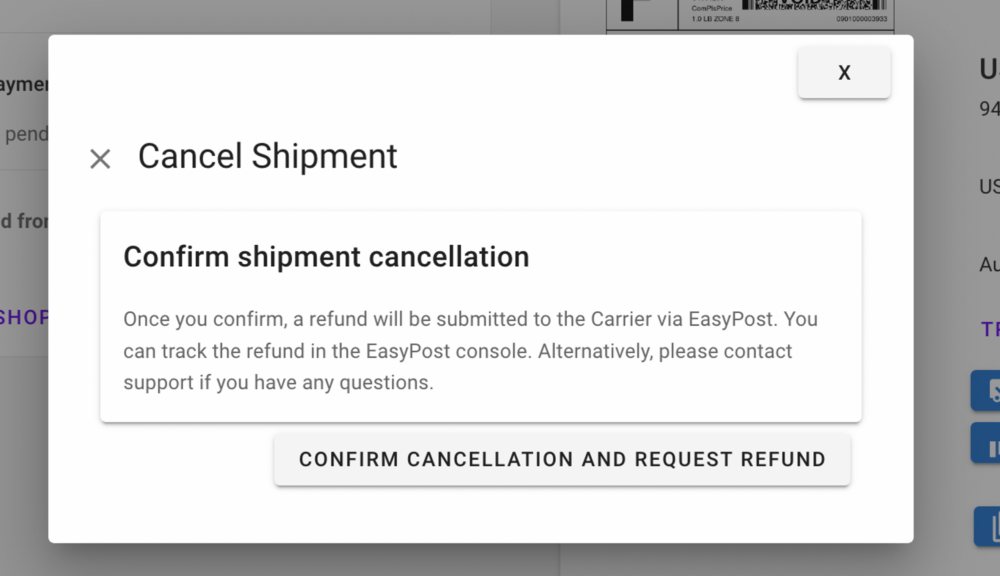
For more information on refunding of the label, visit the EasyPost Refund page