Set up International Shipping for products in your store on Shopify
Step 1: Go to the Orders page of your ShipBlink console and create a new order or create a new shipment for an existing one
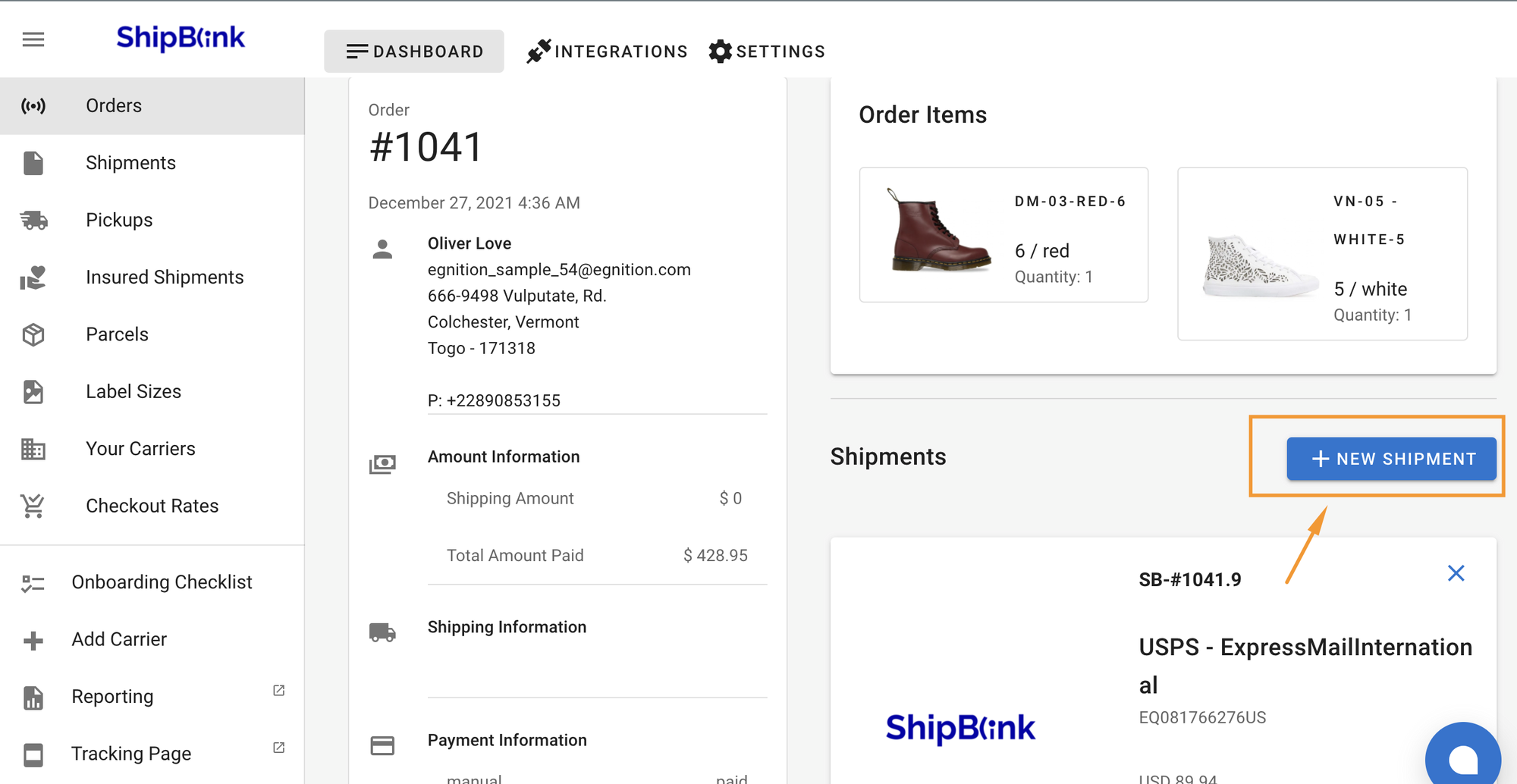
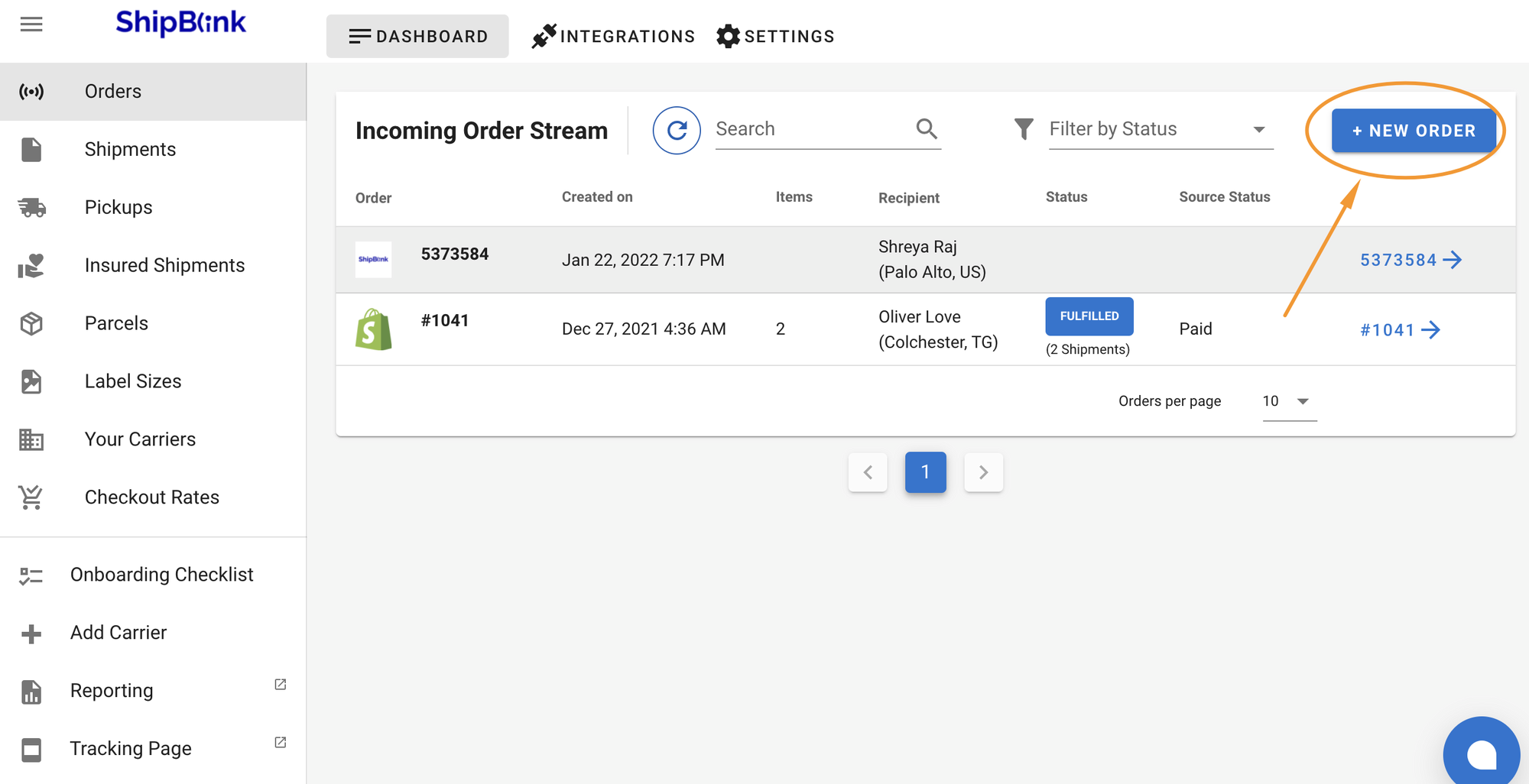
Step 2- Check the box that asks you whether the shipment is an International one and fill out the Content type, type of restriction and other relevant details in the Customs Information form
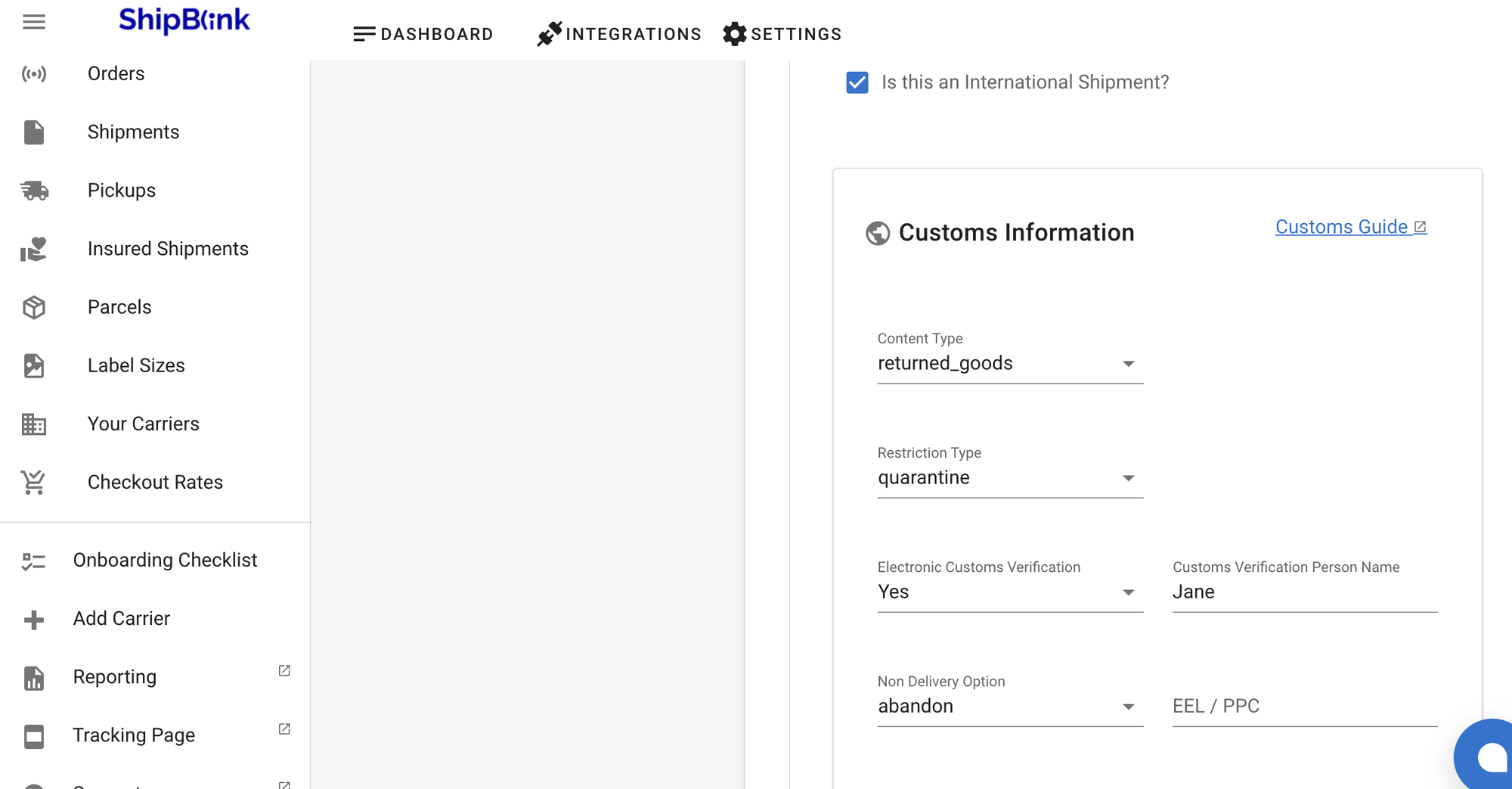
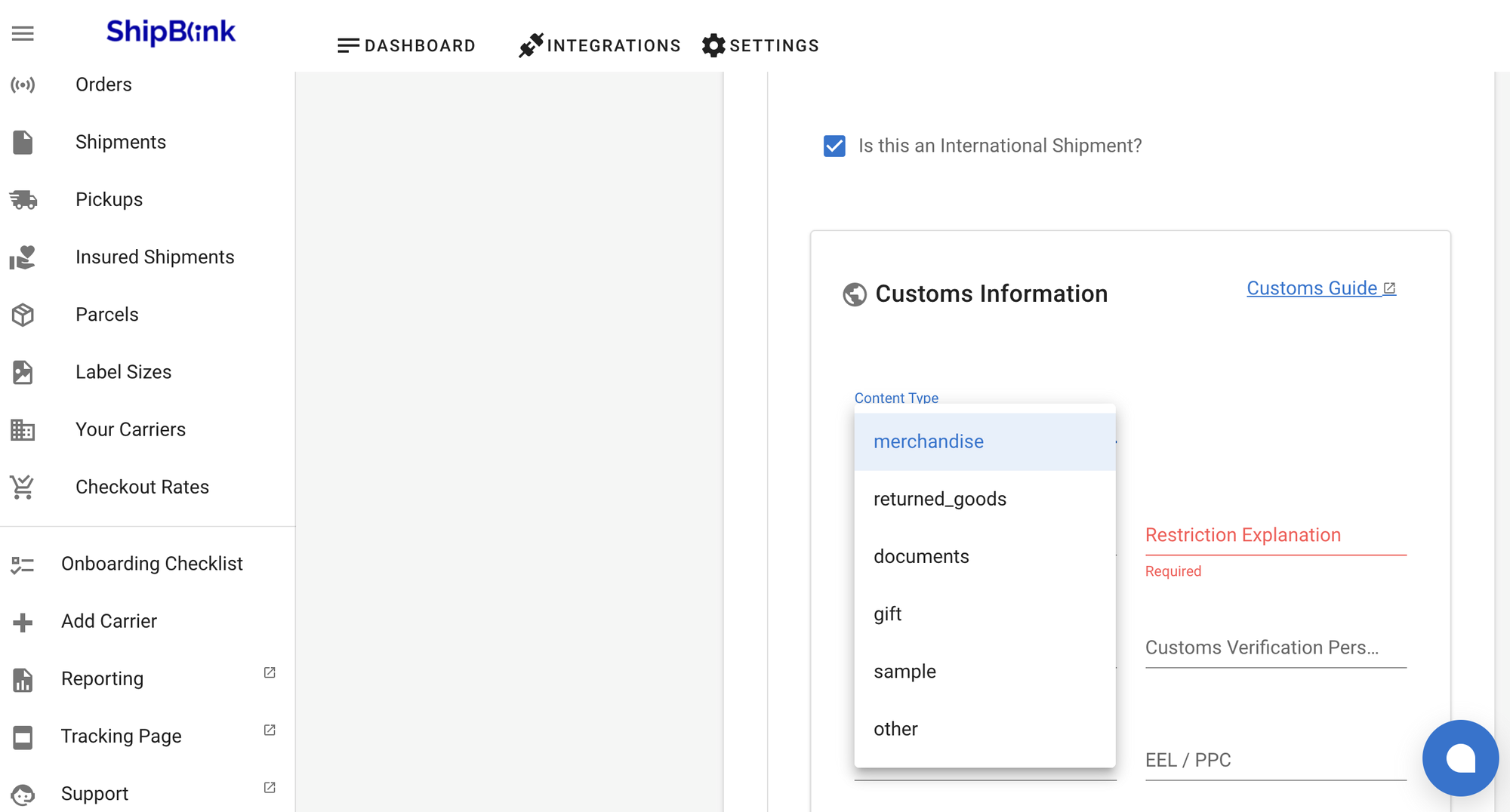
Step 3: Scroll down to the ‘Package Information’ section of the expanded product details page, and add the customs information for each item individually
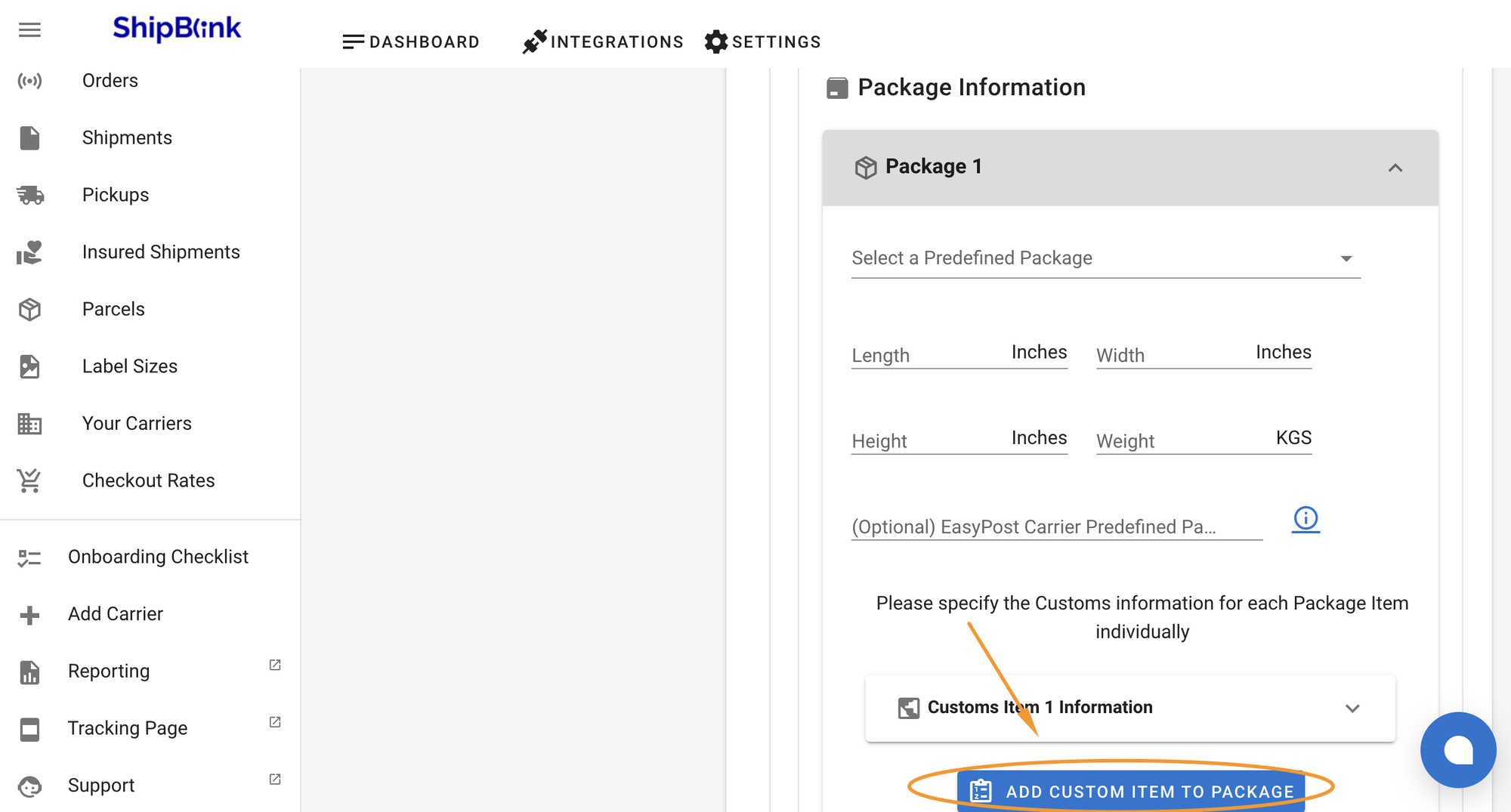
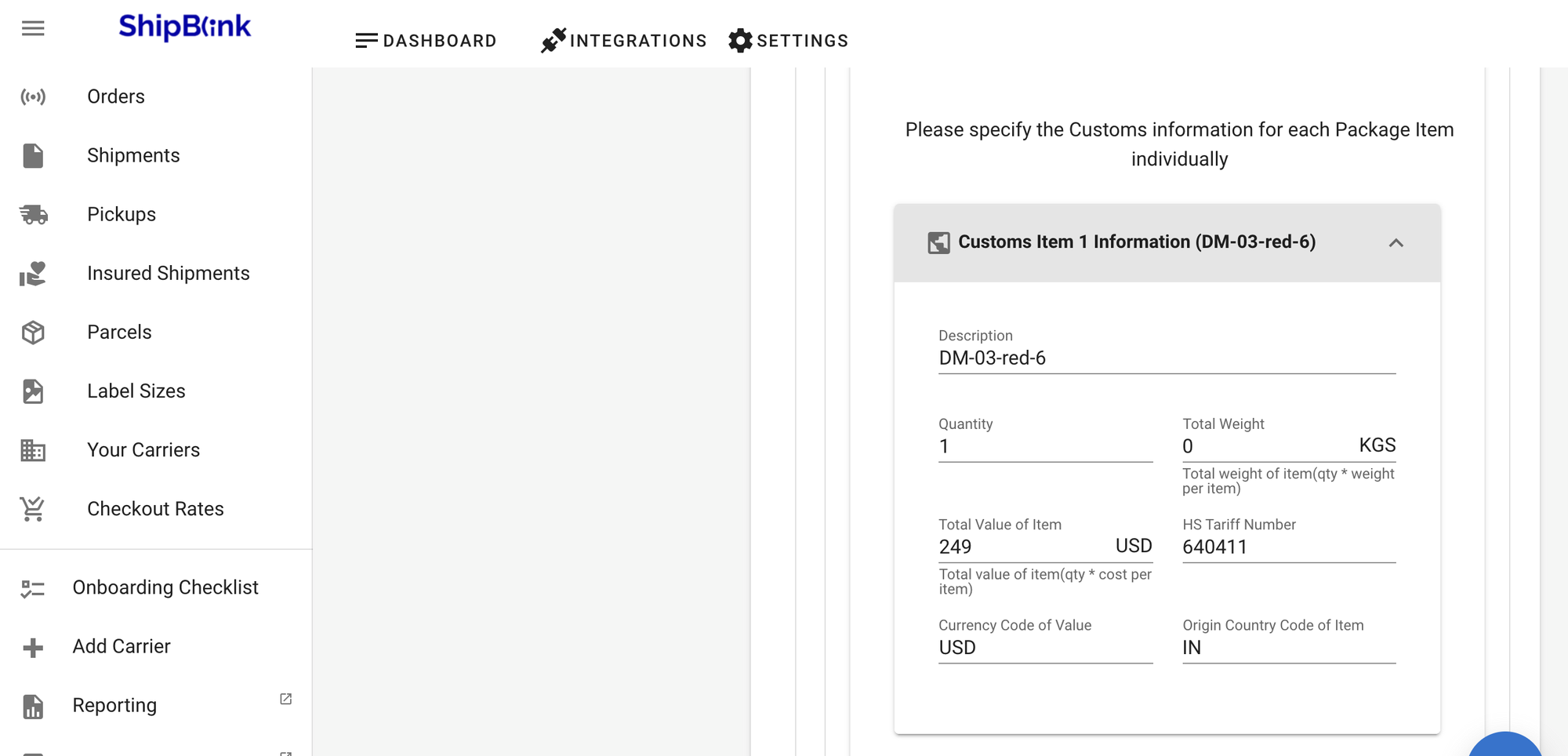
Feel free to reach out to 💁Support, if you face any issues!