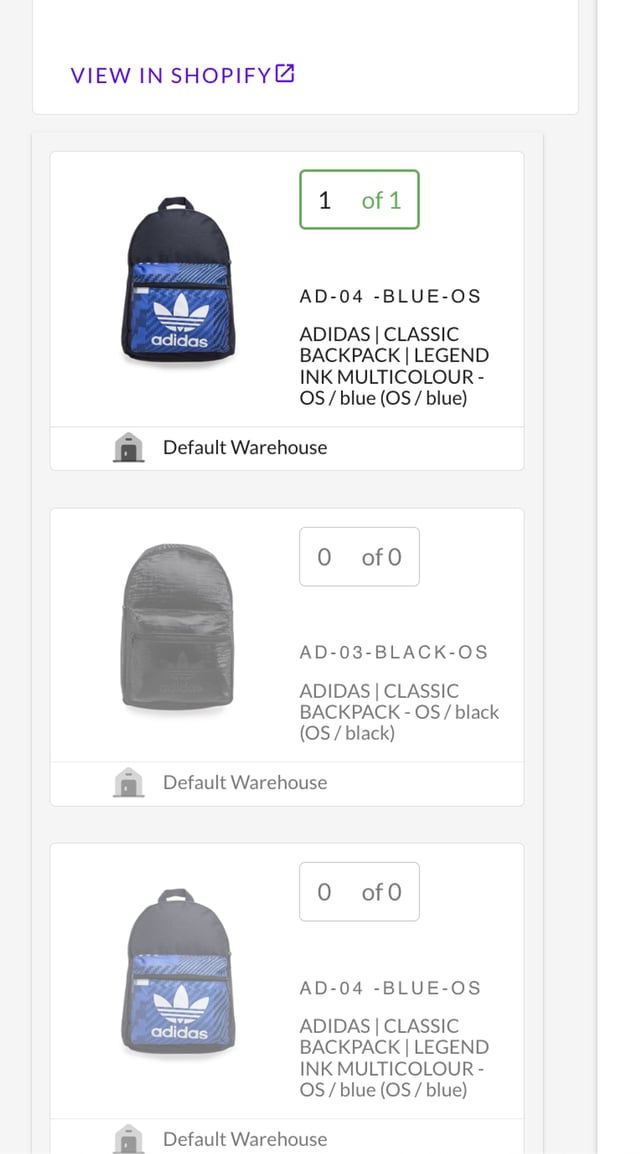How to Ship Partial Orders in ShipBlink
When you click on “New Shipment,” you’ll see all SKUs with pending fulfillment quantities in the Left sidebar.
By default, the system will assume you’re shipping all SKU quantities that are unfulfilled on the Sales Channel.
💡 ShipBlink keeps Order Fulfilled quantities in sync with your Sales Channel. This helps prevent duplicate fulfillment of already fulfilled line items. For, e.g., if you fulfilled 1 out of 3 quantities directly on your Sales Channel, ShipBlink will only show pending 2 quantities for fulfillment.
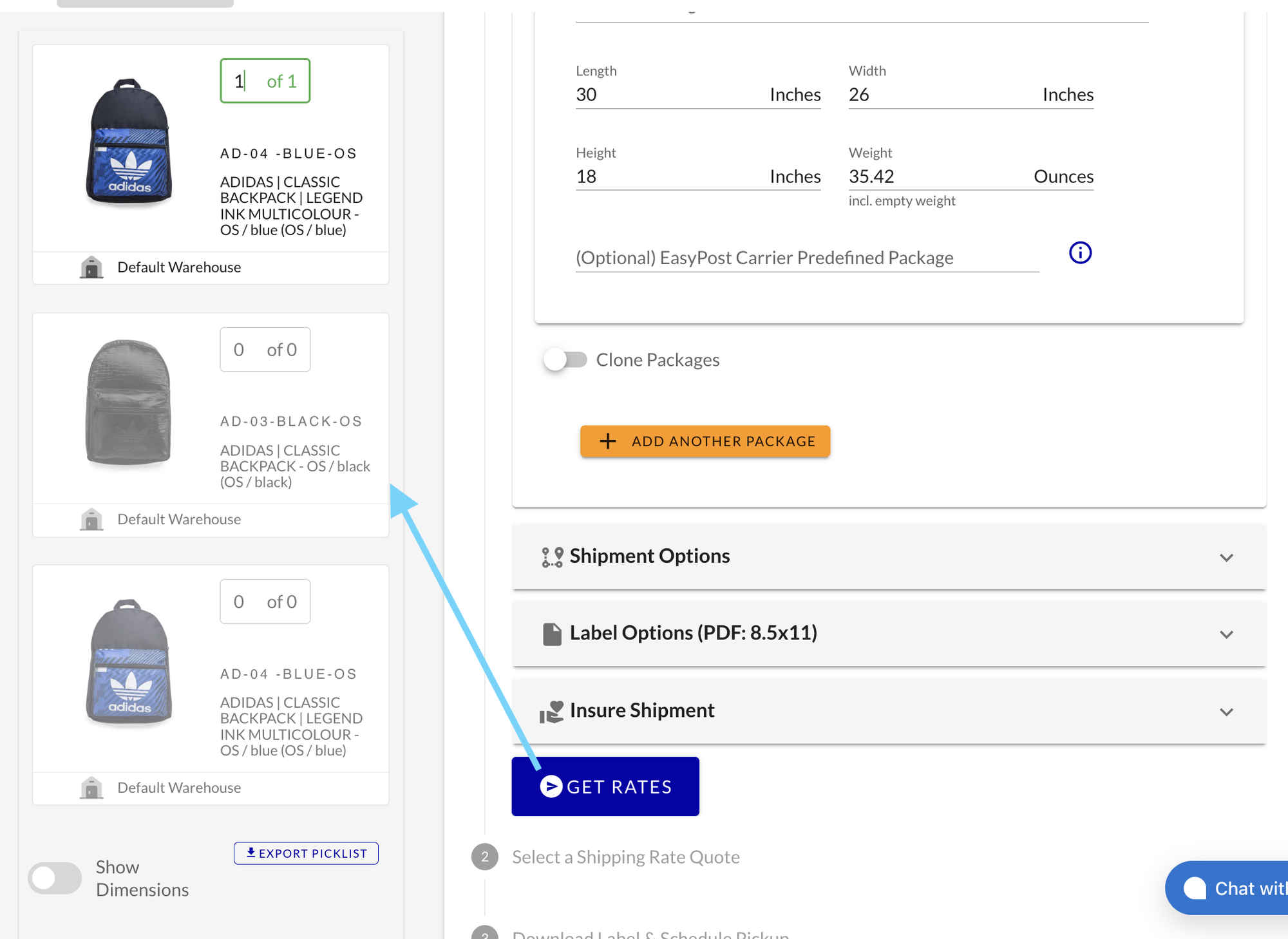
If you wish to ship some quantities from all the pending quantities, you can reduce the quantities you want to ship.