Add your store’s product weights on Shopify
It is mandatory for your products’ weights to be uploaded on Shopify so that appropriate packages can be allocated for shipping. Please note that the weight attribute values are entered into your Shopify store, so you have full access and control for this data at all times. ShipBlink simply queries and uses these values to pass forward to the carriers to fetch box sizes and shipping rates.
METHOD 1- BULK EDITOR METHOD (EASIER)
You can enter the weight values for your products through this bulk editor link.
🚨 Please Note that your unit must be the same as what you have configured in your ShipBlink settings
ALTERNATE METHOD – PRODUCT VARIANT METHOD
Step 1 – Login to your Shopify store dashboard
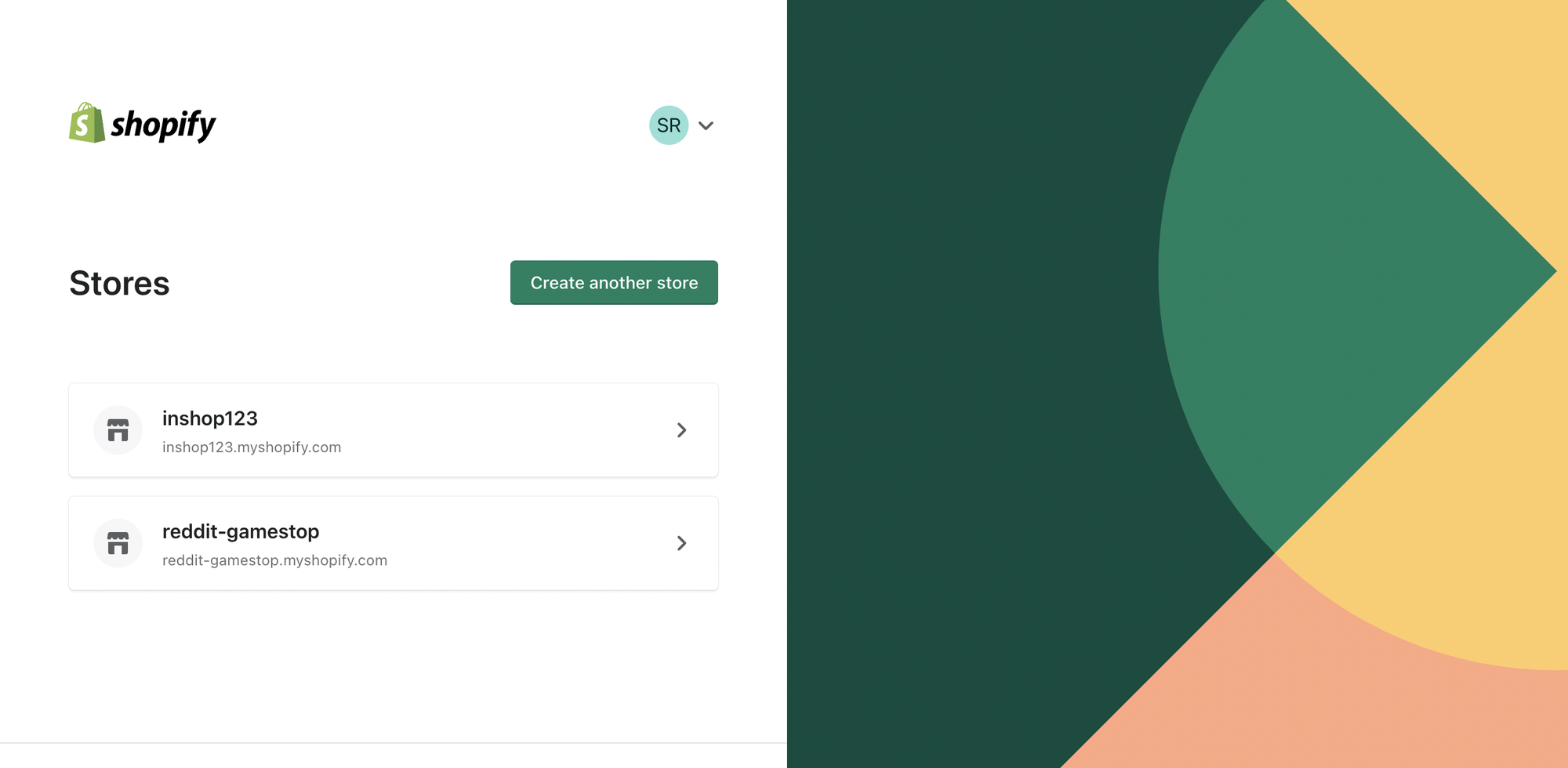
Step 2 – Once Step 1 is successful, head over to the menu on the left side of the page. Select ‘Products’ → ‘All Products’
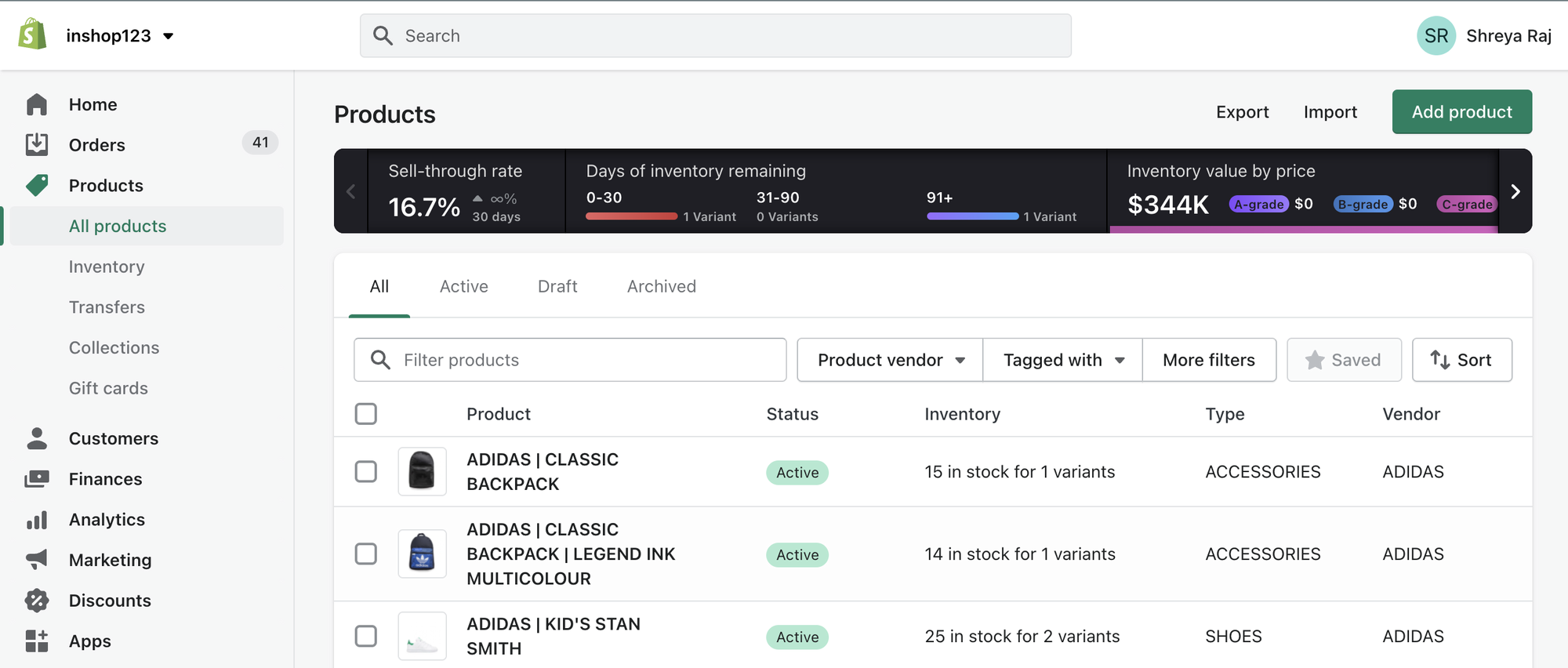
Step 3- Click on the product you want to edit (enter the weight value for). It will open up a page displaying the various product descriptive fields that Shopify asks you to enter values for
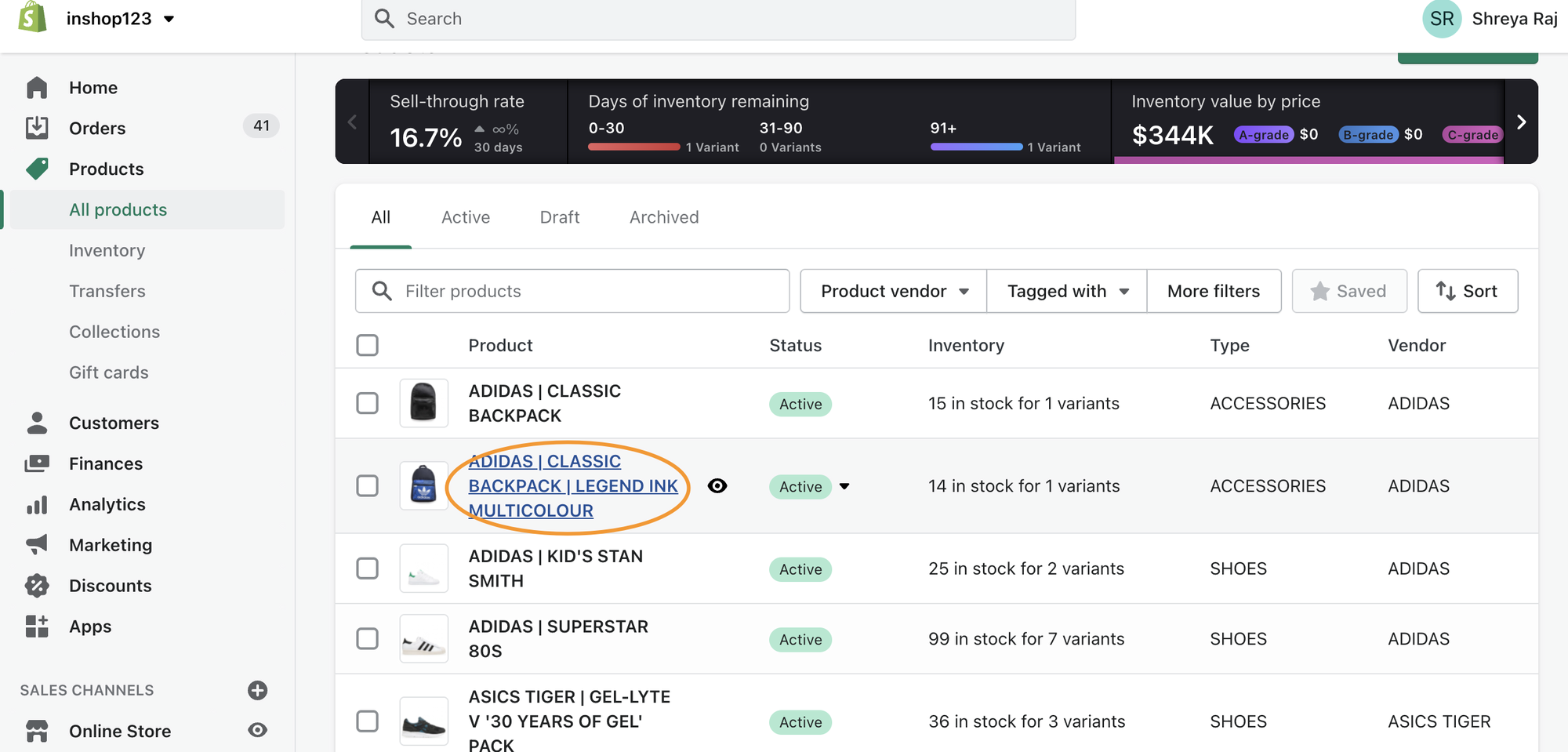
Step 4- Scroll down to the bottom of the page to the ‘Product Variants’ → ‘Edit’ option next to your selected product. It will open up a page that contains multiple Product information fields including ‘Options’, ‘Pricing’, etc.
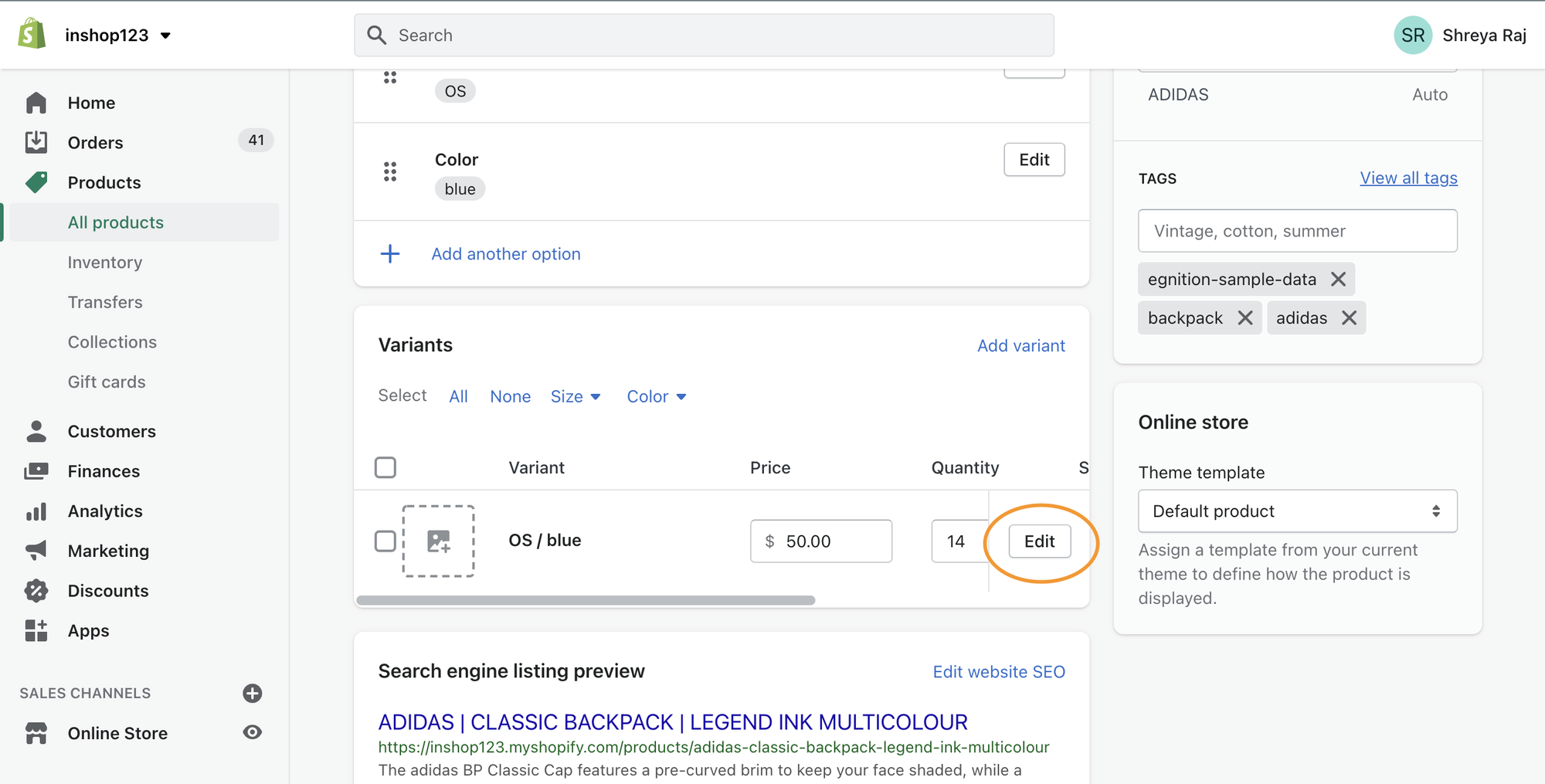
Step 5- Scroll down to the ‘Shipping’ section of the page and enter your product weight in the given field using your preferred unit
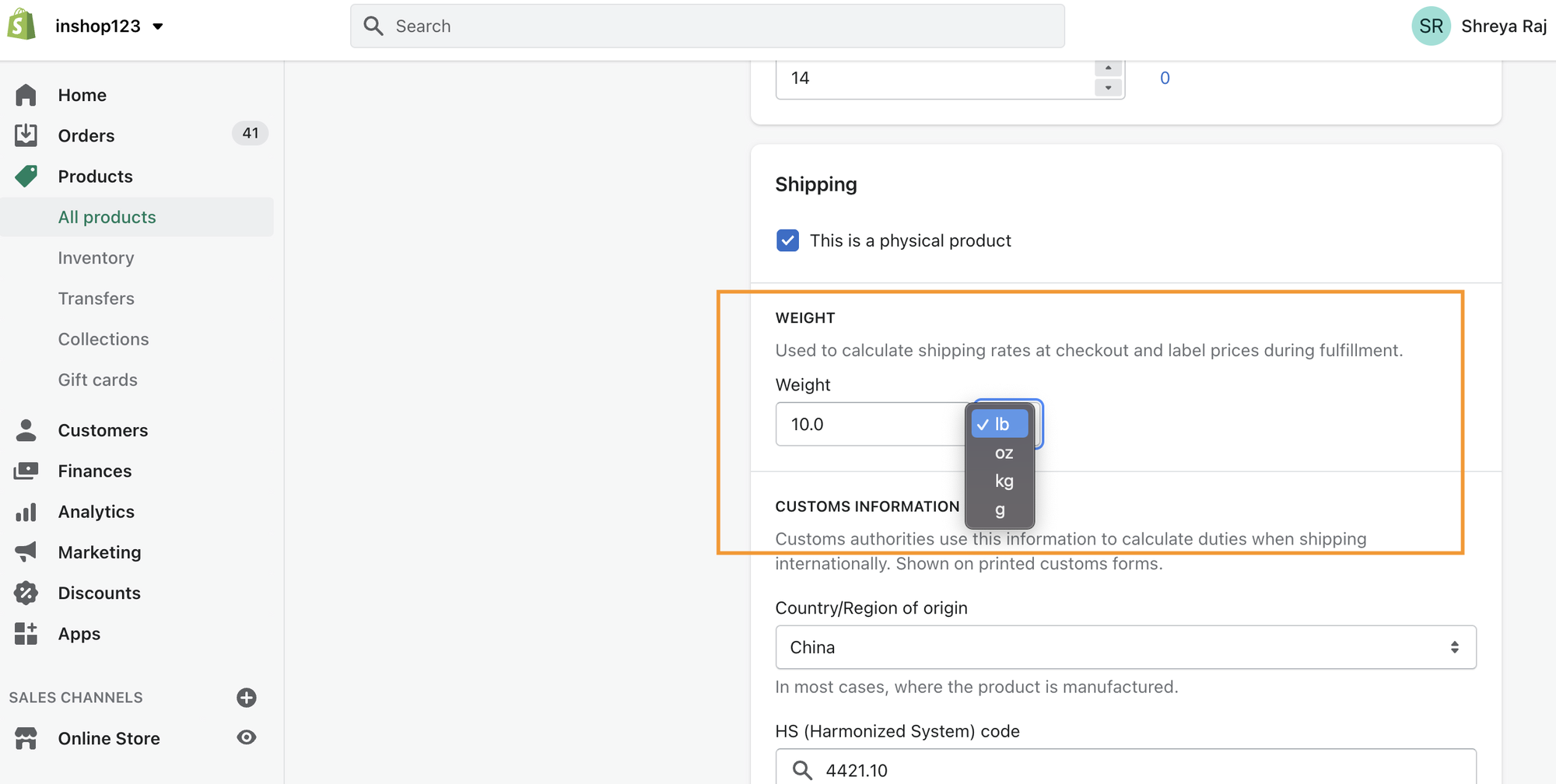
You’re all done!!